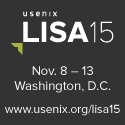19. Is there a database of all machines?
Every site should know what machines it has. The database should store at least some basic attributes: OS, RAM, disk size, IP address, owner/funder, who to notify about maintenance, and so on.
Having a database of all machines enables automation across all your machines. Being able to run a command on precisely the machines with a certain configuration is key to many common procedures.
This data should be automatically collected, though a very small site can make due with a spreadsheet or wiki page.
Having an inventory like this lets you make decisions based on data and helps you prevent problems.
I know a small university in New Jersey that could have prevented a major failure if they had better inventory: They tried to upgrade all of its PCs to the latest version of Microsoft Office. The executive council was excited that there would finally be a day when version incompatibilities didn't make every interaction an exercise in frustration. Plus look at all these new features! Oh, how enthusiasm turned into resentment as the project collapsed. It turned out that one third of the machines on campus didn't have enough RAM or disk space. Random segments of the university couldn't get any work done due to botched upgrades. The executive council was not only upset but is now very risk adverse. It will be a long time before any new upgrades will happen. All of this would have been prevented if a good asset management system was in place. A simple query would have produced a list of machines that needed upgrades. Budgeting and work estimates could have been provided as part of the upgrade program.